Expert Point of Sales
"Expert Point of Sales" offers a comprehensive solution for businesses seeking efficient and tailored management of their retail operations. With a user-friendly interface and robust features, our system empowers businesses to streamline transactions, manage inventory effectively, and enhance customer experiences. From sales and inventory management to customer relationship and employee tracking, Expert Point of Sales provides a suite of tools designed to optimize efficiency and drive growth. Our customizable reporting options enable businesses to gain valuable insights into their performance, allowing for data-driven decision-making and strategic planning. With Expert Point of Sales, businesses can confidently navigate the complexities of retail management, ensuring seamless operations and maximizing profitability.

6 Main Modules of Expert Point of Sales Demo is here
The Point of Sale would bring the supersonic power to you to run your business properly & smoothly.
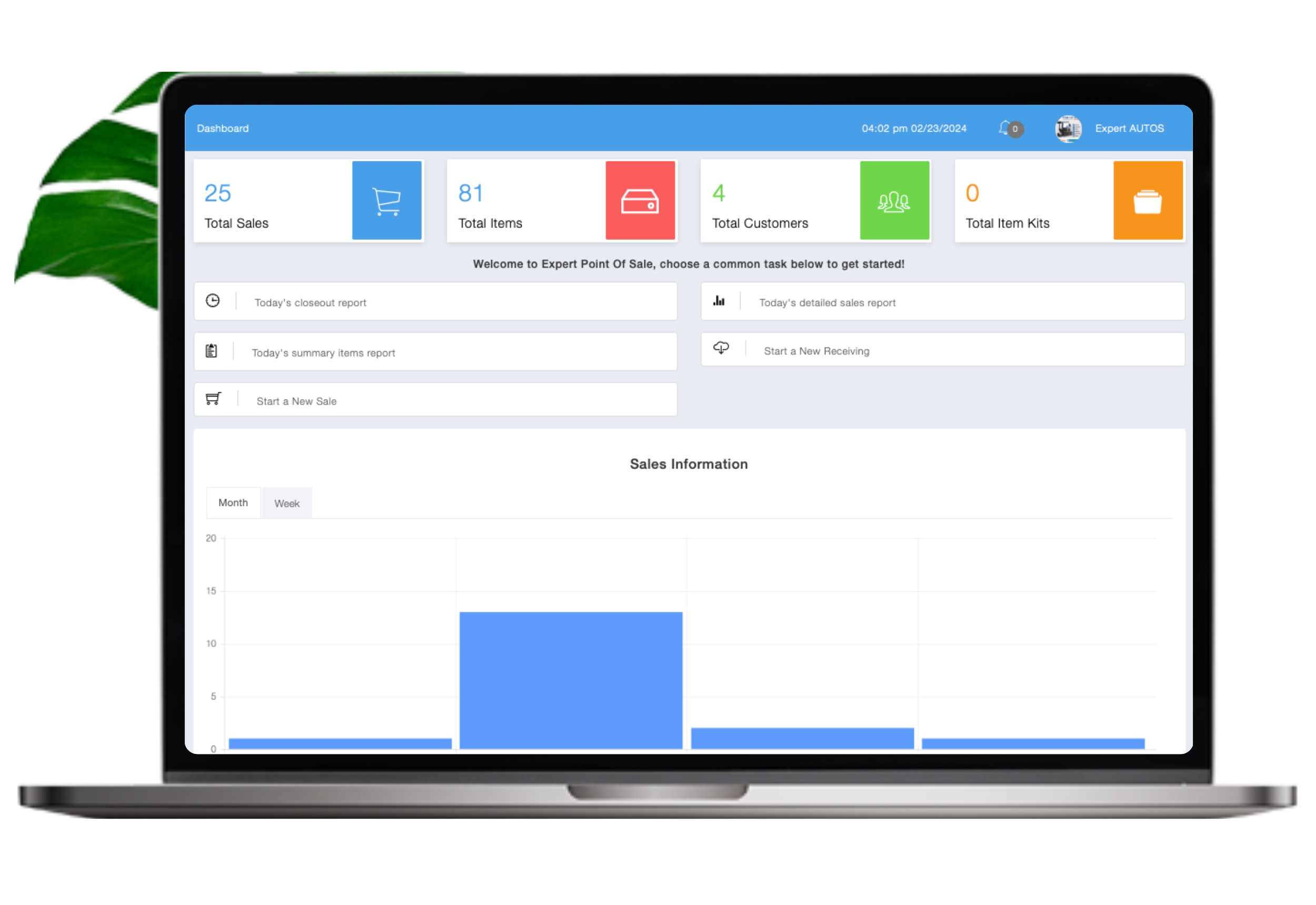
ADMIN DASHBOARD
A Dashboard Point of Sale (POS) system provides a centralized interface for managing sales transactions and monitoring key performance indicators (KPIs) in real-time. This type of POS system typically includes features such as customizable dashboards displaying sales data, inventory levels, revenue trends, and customer insights. It allows businesses to track sales metrics such as total sales, average transaction value, and sales by product category or employee. Additionally, the dashboard may provide alerts for low inventory levels, enabling proactive inventory management. Integration with customer relationship management (CRM) software allows businesses to track customer purchase history and preferences, enabling personalized marketing strategies. Overall, a Dashboard Point of Sale system empowers businesses to make data-driven decisions, optimize operations, and enhance the customer experience.
Point of Sales
The "Sales" portion of your POS system facilitates the core function of processing transactions between your business and customers. It encompasses various tasks such as adding items to a virtual cart, applying discounts or promotions, calculating taxes, accepting various payment methods (cash, credit/debit cards, etc.), and generating receipts. Additionally, this module may include features like the ability to split payments, process returns or exchanges, and manage customer information for loyalty programs or future marketing efforts. Overall, the Sales component serves as the primary interface for frontline staff to efficiently and accurately complete transactions, ultimately contributing to the revenue generation of the business.
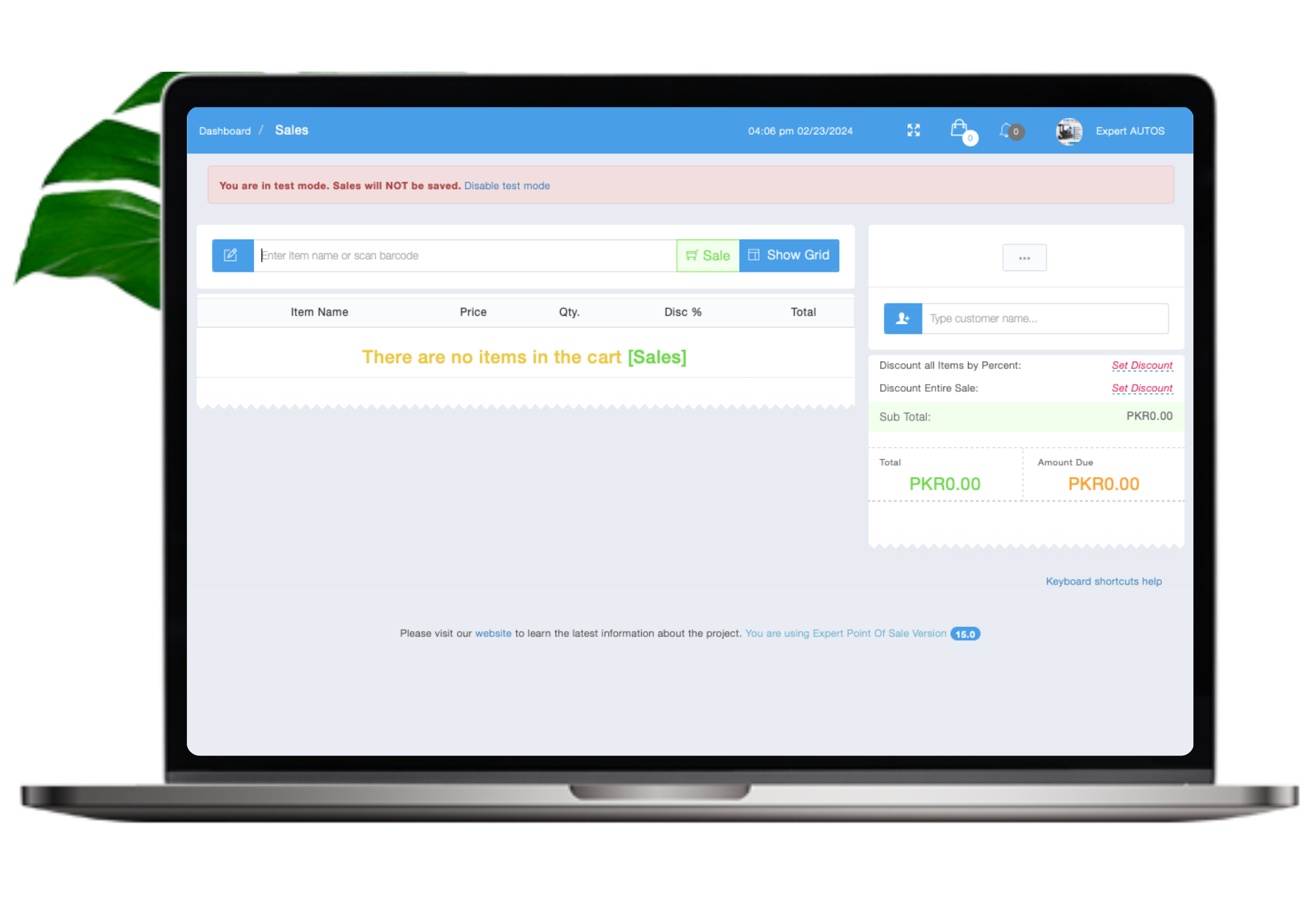
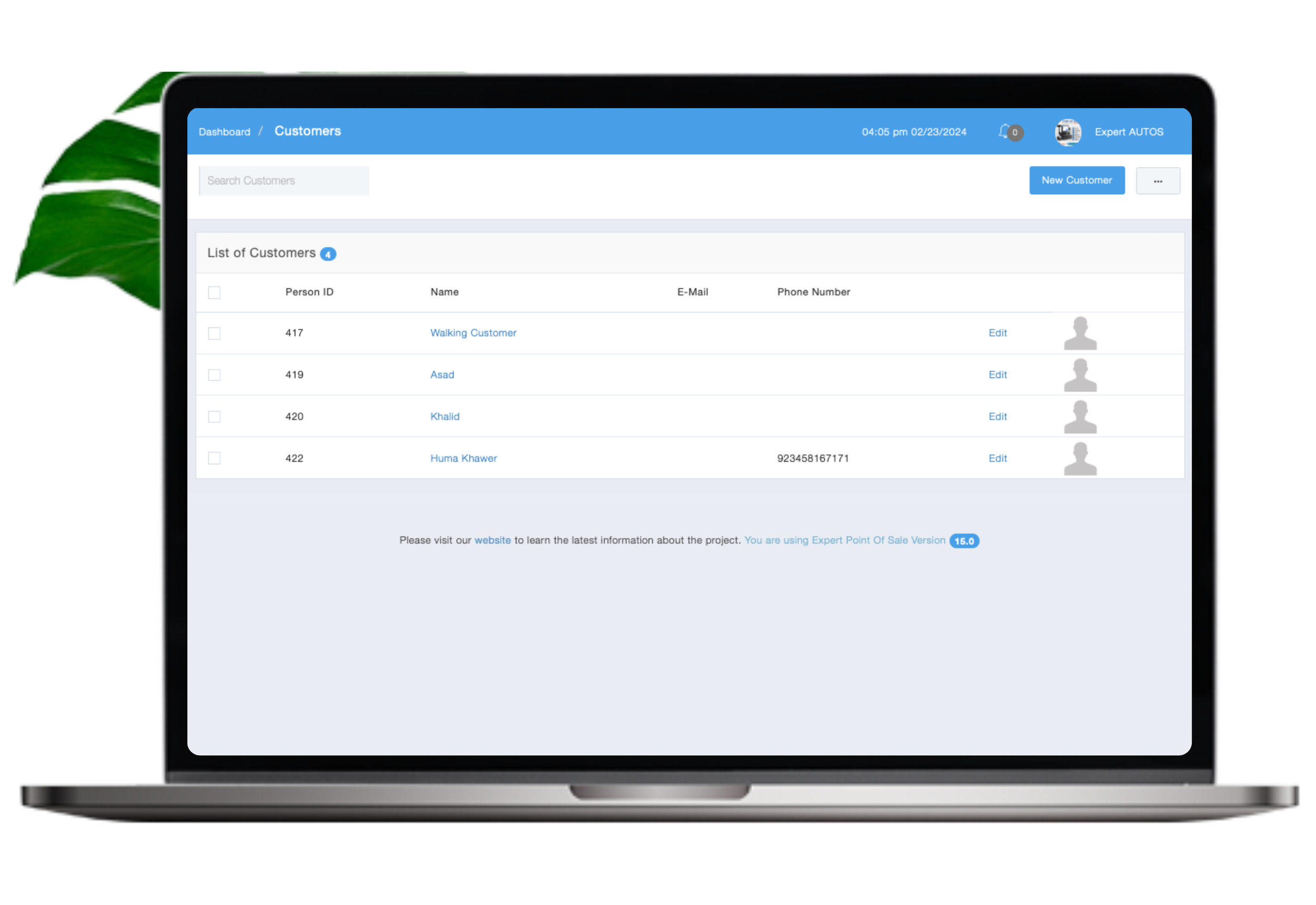
Customers Manaegemnt
The "Customers" module in your POS system is essential for managing and maintaining information about your clientele. It allows you to store and organize customer details such as names, contact information, purchase history, preferences, and any loyalty program memberships they may be a part of. This functionality enables you to provide personalized service, such as addressing customers by name and offering tailored promotions or discounts based on their past purchases. Moreover, having a comprehensive database of customer information empowers you to analyze buying patterns, identify trends, and make informed decisions regarding marketing strategies and inventory management. Ultimately, the Customers module plays a vital role in fostering strong relationships with your clientele and maximizing customer satisfaction and retention.
Items Manaegemnt
The Items module within our POS system is crucial for effectively managing your inventory. It serves as a centralized database where you can store detailed information about each product you offer for sale, including item names, descriptions, prices, and stock levels. This module enables you to easily add new items, update existing ones, and track quantities in real-time as sales are made. Additionally, it may support categorization and tagging features to help organize your inventory for efficient searching and reporting. By having accurate and up-to-date information on your items, you can optimize stock levels, ensure timely reordering, and prevent stockouts or overstock situations. Ultimately, the Items module plays a key role in streamlining operations, maximizing sales opportunities, and delivering a positive customer experience.
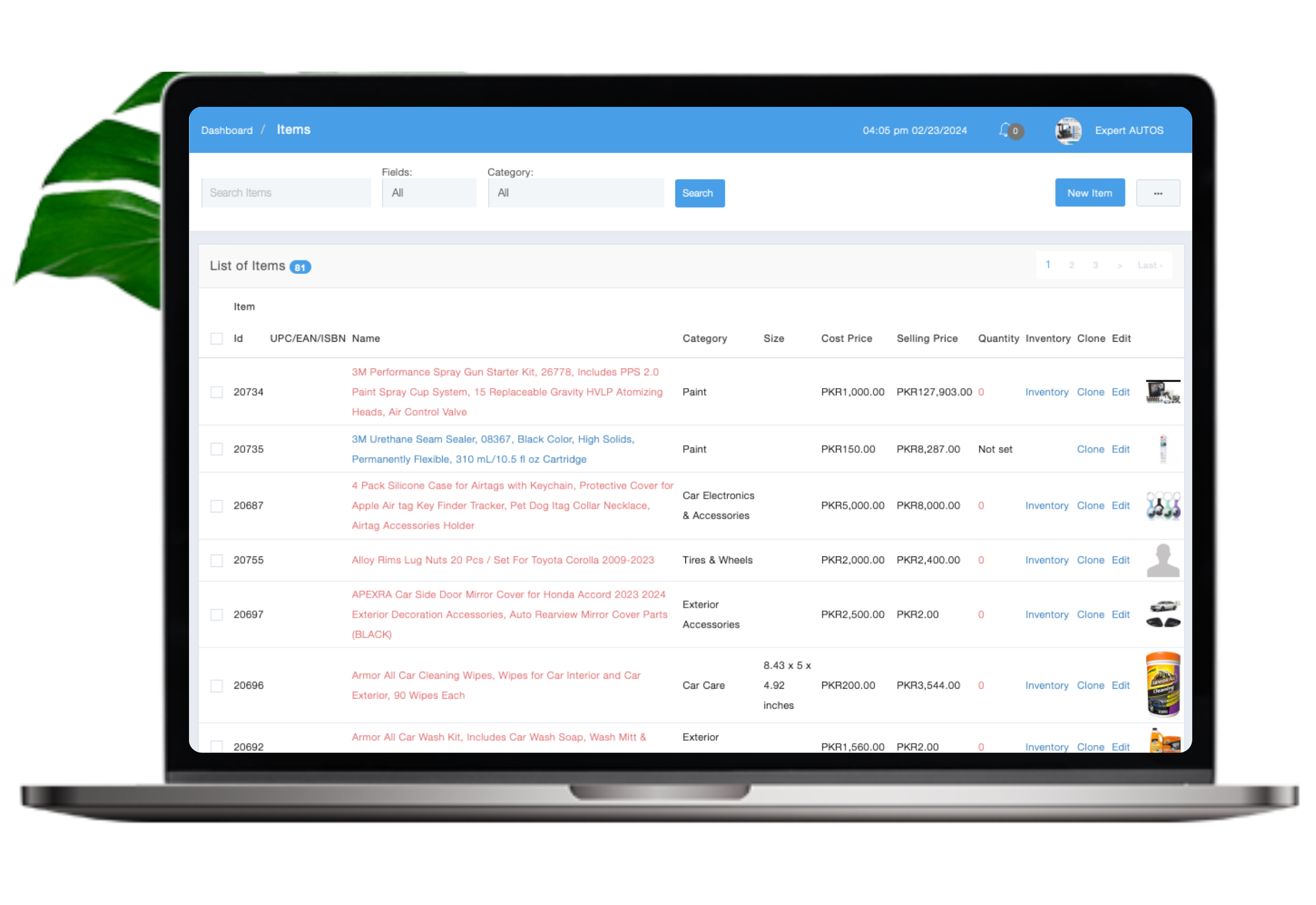
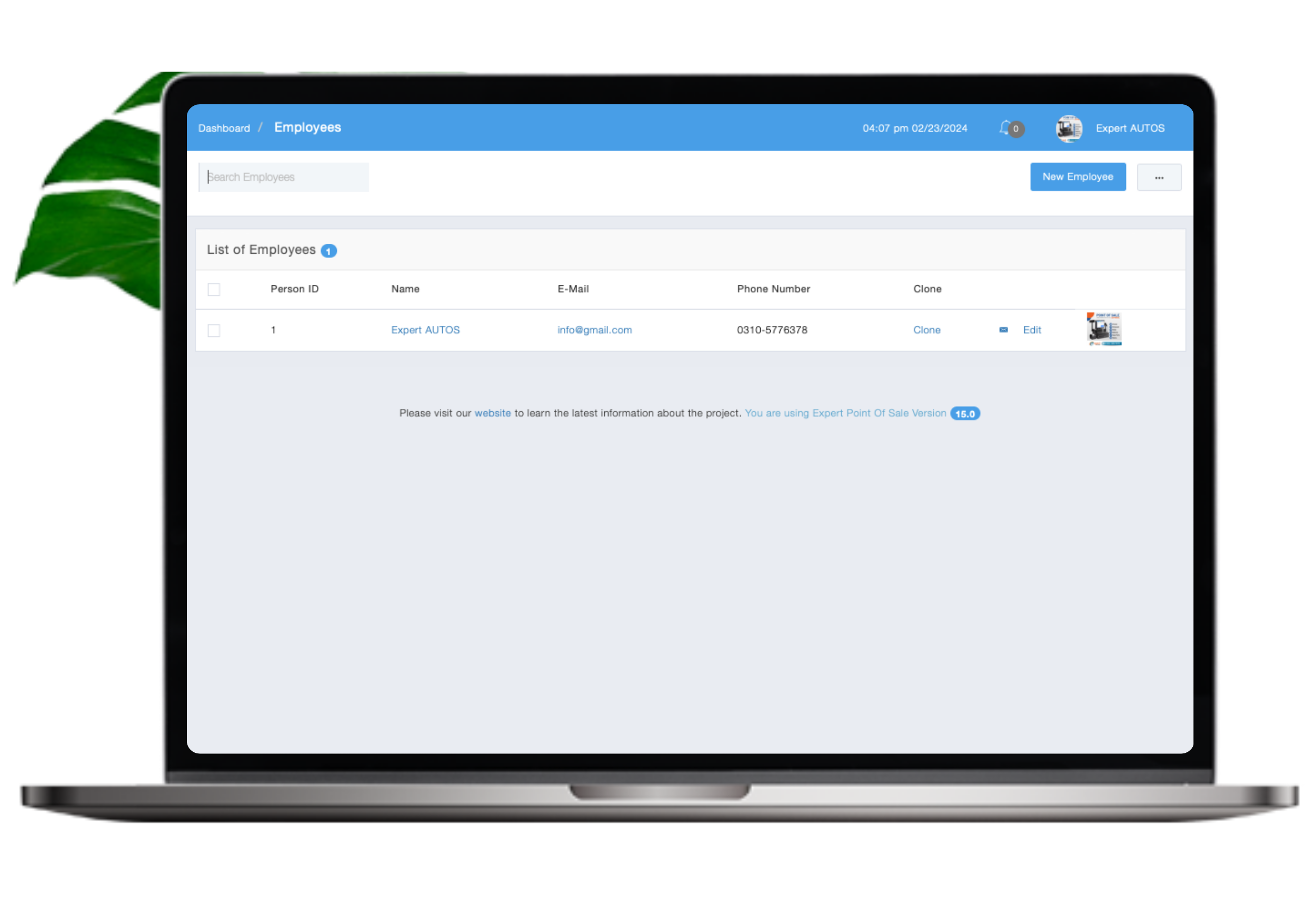
Employees Manaegemnt
The "Employees" module in our POS system is essential for managing your workforce efficiently and ensuring smooth operations. This module allows you to create and maintain profiles for each employee, including personal information, contact details, and role assignments within the organization. It facilitates tasks such as scheduling shifts, tracking work hours, and monitoring attendance. Additionally, the module may include features for managing permissions and access levels, ensuring that employees only have access to the functionalities relevant to their roles. Furthermore, it may offer performance tracking capabilities, enabling you to assess individual productivity and sales performance. Ultimately, the Employees module helps streamline workforce management processes, enhance accountability, and optimize staffing levels to meet business demands effectively.
generate Reports
The "Reports" section of our POS system offers a comprehensive range of analytical tools and insights crucial for informed decision-making and business management. These reports include detailed breakdowns of various aspects of your operations, such as sales performance categorized by items, categories, or customers, allowing you to identify trends and optimize your product offerings and marketing strategies. Additionally, reports on expenses, profit and loss, and commission provide valuable insights into your financial health and the effectiveness of your cost management and incentive programs. Inventory reports offer visibility into stock levels, helping you ensure adequate supply while minimizing overstock situations. Furthermore, reports on employees' performance and customer activity enable you to monitor staff productivity and customer engagement, facilitating targeted training and improving customer satisfaction. Overall, the Reports section equips you with the necessary tools to analyze and optimize every aspect of your business operations, ultimately driving growth and profitability.


